 your online life once held? Well the most important thing to staying online is to not be cheap when it concerns the safety of your computer. I do recommend investing in a good antivirus program. I use VIPRE Internet Security. It doesn’t slow down my computer and the customer service is OUTSTANDING!
your online life once held? Well the most important thing to staying online is to not be cheap when it concerns the safety of your computer. I do recommend investing in a good antivirus program. I use VIPRE Internet Security. It doesn’t slow down my computer and the customer service is OUTSTANDING!However if you refuse to splurge on your internet security [Rest Assured that Vipre is NOT expensive] but instead you choose a free
 antivirus program like Comodo Antivirus that will keep your PC Free of All Malware, Spyware, Viruses and Trojans via its Breakthrough, patent-pending technology designed to prevent all infections. As many of you are already ware: Comodo has designed an Award-Winning Firewall that Keeps Your Personal Information Private and Blocks unauthorized access, unknown threats, even hacker attacks.
antivirus program like Comodo Antivirus that will keep your PC Free of All Malware, Spyware, Viruses and Trojans via its Breakthrough, patent-pending technology designed to prevent all infections. As many of you are already ware: Comodo has designed an Award-Winning Firewall that Keeps Your Personal Information Private and Blocks unauthorized access, unknown threats, even hacker attacks.The biggest plus of this antivirus is TrustConnect Wi-Fi Data Encryption for defense against wireless information theft. Installation of Comodo Antivirus is relatively painless – there’s no need to register the product and your system will require a reboot to finish the installation process.
AVAST Free Antivirus
I’ve used Avast and it’s a decent free option, however unlike Comodo it doesn’t include the firewall in the free version. Still, Avast wants to create a unified approach to your computer security. Long gone are the days of the quirky interface. Avast is accessible and robust, with an impressive list of free features and strong, though hardly stellar, performance benchmarks.
When it comes to your security, Avast 2012
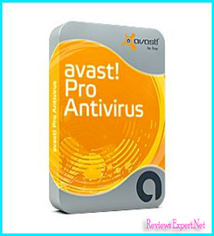 gets a lot right. It's got a usable, uncluttered interface, solid although not stellar benchmarks, and a set of features that keeps it at the forefront of Windows security.
gets a lot right. It's got a usable, uncluttered interface, solid although not stellar benchmarks, and a set of features that keeps it at the forefront of Windows security. Conclusion
The freeware option are limited in the scope of protection offered if you need full strength security.then you should fortify your free-antivirus with Cocoon Internet Security.

Cocoon is an all-in-one plugin for Internet Explorer and Firefox that makes everything you do online private, secure and virus-free. As far as privacy apps go, Cocoon is very, very discreet. Once it is enabled, all you will see is an attractive blue toolbar that doesn’t even look like one. You’ll need a free Cocoon account to use the service. Once you have a username and password, sign into Cocoon and begin to browse.
According to the developers, Cocoon will establish “a secure encrypted connection to the Internet”, so that nobody can see who you are or what you do!
Without Cocoon, websites have access to your computer to leave cookies or infect it with viruses and malware. Cocoon even makes open WiFi access points secure.
Features: Truly anonymous browsing; Anti-virus protection; Cookies stored off your computer; Secure connection on public wifi; Privacy on shared computers; Encrypted browsing history; Anonymous email creation; Blocks drive-by malware attacks; History access on multiple devices; Secure webmail access.
Remember that your free account must be created and activated at the publisher site to use the Cocoon service.
eCalc
eCalc is a free Desktop alternative to the Windows Calculator.
Helps you do the basic "a squared plus b
 squared equals c squared". And other general math equations.
squared equals c squared". And other general math equations. I came across this and was like "Hey, good to know. I'd forgotten this!" :) Good stuff.
More importantly though is the online scientific calculator that it connects to, not requiring any download to use and the colors are: Oh So Happy ;o)
The online scientific calculator:
 With the exception of Vipre Internet Security, all software is freeware. Good Luck and Safe Surfing.
With the exception of Vipre Internet Security, all software is freeware. Good Luck and Safe Surfing.